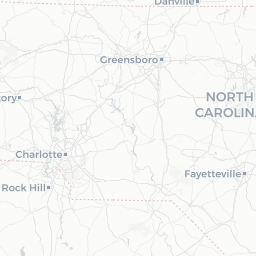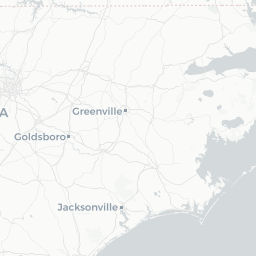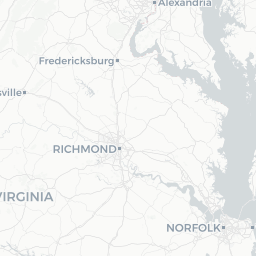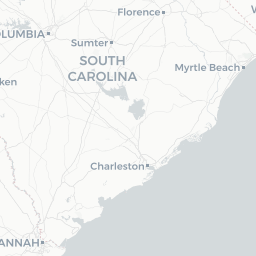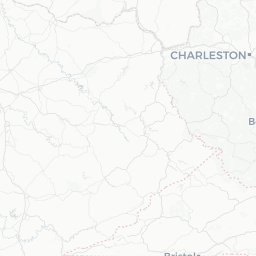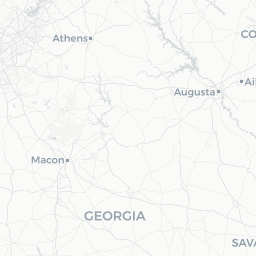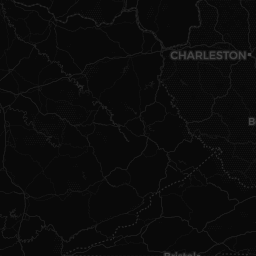library(tidyverse)
library(sf)
library(mapview)Latitude and Longitude Coordinates
Use the mapview package to make interactive maps. In this example, georeference Starbucks coffee shop locations in North Carolina (2012). 1
Load Libraries
Load Data
2012 Starbucks locations (data source)
starbucks <- read_csv("https://raw.githubusercontent.com/libjohn/mapping-with-R/master/data/All_Starbucks_Locations_in_the_US_-_Map.csv", show_col_types = FALSE)Subset Data to North Carolina
starbucksNC <- starbucks %>%
filter(State == "NC")
starbucksNC %>%
glimpse()Rows: 229
Columns: 23
$ Brand <chr> "Starbucks", "Starbucks", "Starbucks", "Starbuck…
$ `Store Number` <dbl> 72949, 9272, 13258, 76569, 76100, 2970, 8495, 13…
$ Name <chr> "Farm Fresh-Elizabeth City #469", "Roanoke Rapid…
$ `Ownership Type` <chr> "Licensed", "Company Owned", "Company Owned", "L…
$ `Facility ID` <dbl> 15736, 14789, 10765, 10147, 12631, 16246, 15406,…
$ `Features - Products` <chr> NA, "Lunch, Oven-warmed Food", "Oven-warmed Food…
$ `Features - Service` <chr> NA, "Starbucks Card Mobile, Wireless Hotspot", "…
$ `Features - Stations` <chr> NA, "Drive-Through", NA, NA, NA, "Drive-Through"…
$ `Food Region` <dbl> 9999, 9999, 9999, 9999, 9999, 9999, 9999, 9999, …
$ `Venue Type` <chr> "Unknown", "Unknown", "Unknown", "Unknown", "Unk…
$ `Phone Number` <chr> "252-331-1368", "252-533-5900", "252-255-0790", …
$ Location <chr> "691 S Hughes Blvd\nElizabeth City, NC 27909-453…
$ `Street Address` <chr> "691 S Hughes Blvd", "298 Premier Blvd.", "5597-…
$ `Street Line 1` <chr> "691 S Hughes Blvd", "298 Premier Blvd.", "5597-…
$ `Street Line 2` <chr> NA, NA, NA, NA, NA, "Ste. 109", "101", NA, "Unit…
$ City <chr> "Elizabeth City", "Roanoke Rapids", "Kitty Hawk"…
$ State <chr> "NC", "NC", "NC", "NC", "NC", "NC", "NC", "NC", …
$ Zip <chr> "27909-4530", "27870-5076", "27949-4090", "27804…
$ Country <chr> "US", "US", "US", "US", "US", "US", "US", "US", …
$ Coordinates <chr> "(36.290986, -76.25259)", "(36.4324, -77.6388)",…
$ Latitude <dbl> 36.29099, 36.43240, 36.09835, 35.97197, 35.97441…
$ Longitude <dbl> -76.25259, -77.63880, -75.72458, -77.81310, -78.…
$ `Insert Date` <chr> "06/22/2012 06:31:38 PM", "06/22/2012 06:31:38 P…Make the Map
In this example, plot latitude (y coordinates) and longitude (x coordinates). Then set the map projection2 to a common projection standard such as WGS84 via the argument crs = 4326.)
mapview(starbucksNC, xcol = "Longitude", ycol = "Latitude", crs = 4269, grid = FALSE)Alternative: Transform data to Spatial object
Another way to plot the x & y coordinates is by transforming the starbucksNC tibble (i.e. the starbucksNC data frame) into a spacial data frame via the simple features function, st_as_sf(). Again, set the map projection to a common standard such as WGS84 via the crs= argument.
sbux_sf <- st_as_sf(starbucksNC, coords = c("Longitude", "Latitude"), crs = 4326)Now Map the sf object.
Below, you can plot the latitude and longitude coordinate, and set the map.types argument.
This time with a different basemap…
# mapview(sbux_sf)
mapview(sbux_sf, map.types = "CartoDB.DarkMatter")